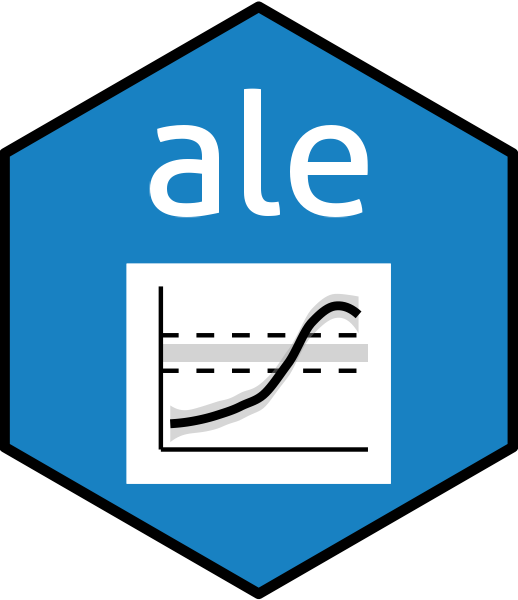Customize an ALEPlots object by modifying plots indicated by the combination of x_cols, type, and cats as specified. Some arguments indicate some common customizations such as zooming in or out; see the argument documentation for available simple options.
The most flexible option is to specify a list of ggplot layers with the layers argument; this appends the provided layers to each plot by applying the ggplot2::+.gg() method to them. Thus, any customization supported by appending ggplot layers can be applied. If both layers and simple options like zoom_y are specified, then the layers layers are applied first and then any other option is applied in the order presented in the argument list. For full control over the order of customizations, only provide layers.
See get.ALE() for explanation of parameters not described here.
Usage
customize(
plots_obj,
x_cols = NULL,
...,
exclude_cols = NULL,
type = "ale",
cats = NULL,
layers = NULL,
zoom_x = NULL,
zoom_y = NULL
)Arguments
- plots_obj
ALEPlots object to customize.
- x_cols, exclude_cols
See documentation for
get.ALE()- ...
not used. Inserted to require explicit naming of subsequent arguments.
- type
See documentation for
get.ALE()- cats
See documentation for
get.ALE()- layers
List of
ggplotlayers. These are appended to each plot indicated by the combination ofx_cols,type, andcatsby applying theggplot2+operator to them.- zoom_x, zoom_y
numeric(2). Zoom the specified plots in or out to match the specified x or y limits, respectively. Must be a two-element numeric vector where the first element <= the second. Default
NULLdoes not zoom.